It is no secret that I am a fan of checklists. Not because they are a ‘how to guide’ (they’re not), but because of their proven potential to mitigate against error in high-risk tightly-coupled procedures. One such procedure is RSI. The consequences of omitting a single step (eg: failure to check ETT cuff, availability of back up equipment or appropriate drugs) can lead to disaster.
This year’s smaccGOLD saw Minh le Cong and myself go head-to-head in the infamous “Do Real Airway Experts Use Checklists?” debate. You can read more here – the answer being “of course airway experts should use checklists!”
Since then I am pleased to see that others in ED have been inspired to implement checklists in their ED…and for the creators of the Vortex Approach consider adding a checklist to their cognitive tool.
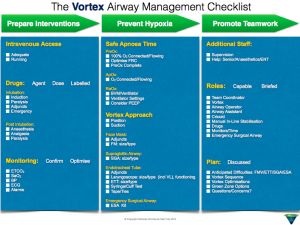
But a sensible checklist is more than a ‘tick and flick’ exercise – it should only contain key steps and ensure that the user does not lose situational awareness. Having audible cues (akin to an aircraft terrain alert warning to “pull up, pull up”) would be useful during preoxygenation and during intubation attempts.
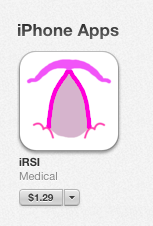
So I was delighted to be able to beta test the iRSI app. This is the brainchild of Dr Ben Taylor, a UK doctor who is near to completion of specialist training (I struggle with the notion of calling such doctors trainees). You can download the iRSI app via iTunes – it’s optimised for iPhone and listed as an iPhone iOS app, but works perfectly well on iPad.
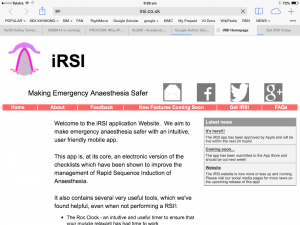
The app itself is simple – four main checklist screens which can be run through during a standard period of pre-oxygenation.

Once select ‘RSI’ as an option, the user is guided through four screens – checks of patient, drugs, equipment and team.
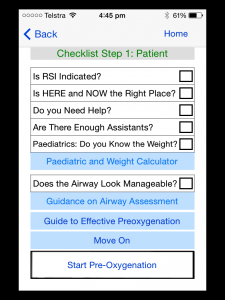
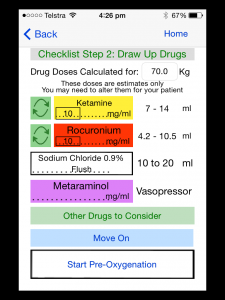
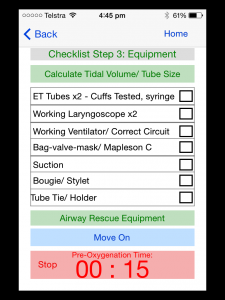
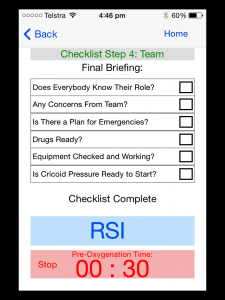
Running through the checklist takes around 60 seconds and can be achieved during preoxygenation. There are additional submenus for airway assessment, adjuncts for difficulty, prevention of desaturation and crisis management if needed.
What makes the app more useful, are the inclusion of :
- integrated calculators for paediatric doses, emergency drugs and equipment sizes
- tidal volume calculations based on ARDSnet for weight, height and IBW
- integrated protocols for airway assessment, optimising oxygenation, failed intubation & anaphylaxis (references emcrit.org and resus.me FOAMed sites)
- audible, tactile and visual alarms at preset intervals during preox and intubation attempts.
The latter takes advantage of the built-in audio alarm, vibrate and torch functions of the iPhone (iPad), corresponding to audio-tactile-visual cues as RSI progresses. I think this is invaluable, as offers a predetermined cue to encourage the intubator (or assistant) to consider alternative strategies as time progresses. This may help mitigate against task fixation, a problem in many airway catastrophes.
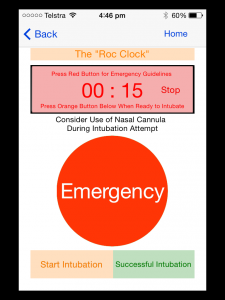
Nice touches are the ability to pre-select preferred choice of induction agents (from thiopentone-propofol-ketamine-etomidate-midazolam) and neuromuscular blocker (suxamethonium or rocuronium).
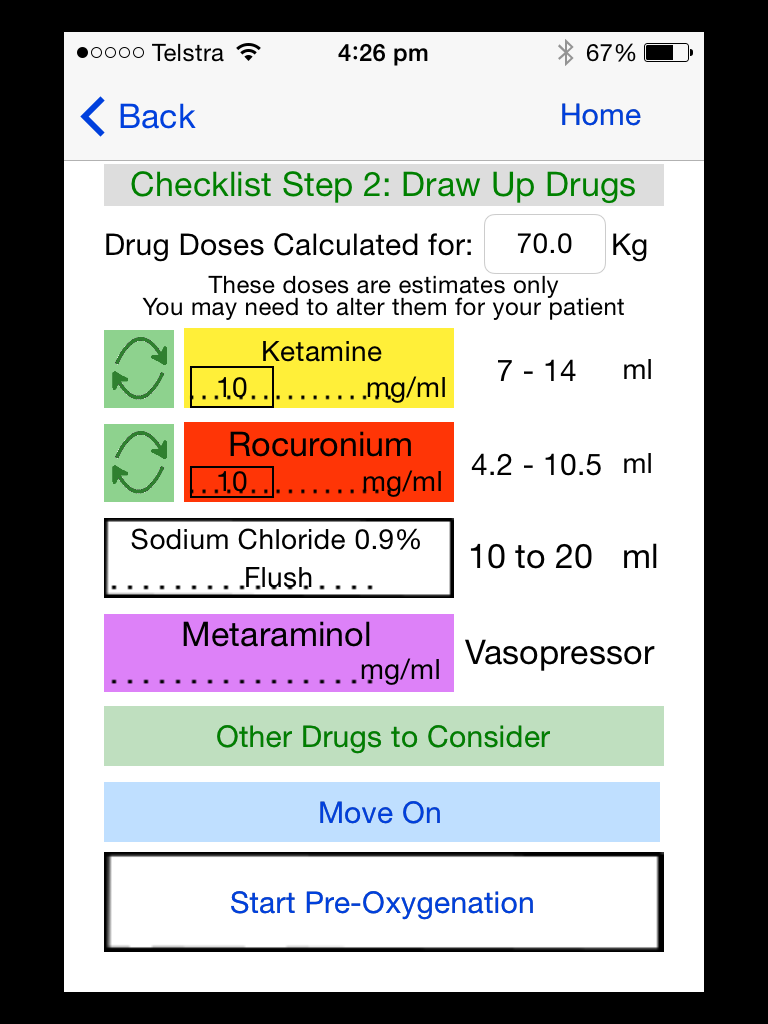
Your choice.
Whilst the inclusion of propofol may induce apoplexy in some, hopefully the ability to either turn on or off cricoid pressure as a default will assuage them.
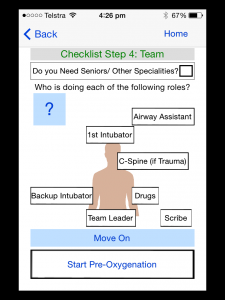
One thing I was concerned about was the potential to become too focussed on the app itself, rather than the intubation. I think that Ben’s done a good job – the user can preselect options appropriately and dip in/out of the app for critical stages eg: checklist alone or intubation attempt timer.
I don’t think that the app aims to replace proper airway evaluation and training, nor management of airway crises – but it does offer a readily-accessible form of an RSI checklist, useful drug and equipment calculators as well as timers with alarms for critical steps.
Future modifications might include
- use of fentanyl as coinduction agent
- calculators for standard infusions (particularly relevant for post-RSI sedation in ED, ICU or PHEC)
- data logging to allow audit of intubation, offering possible synergy with the airwayregistry.org.au study and similar audits overseas.
So have a look at the RSI app and feedback any suggestions to Dr Ben Taylor. He’s done a GREAT job….
More details at iRSI.co.uk
BELOW IS A DEMO USING REFLECTOR APP AIRPLAY from iPAD to MACBOOK AIR.
Audio was overdubbed during a rainstorm on a remote beach – sorry about the background of heavy surf and rain!
http://vimeo.com/100875493
I think iRSI app opens the way forward – we all have smartphones and tablets to hand – integrating cognitive aids, audio/tactile/visual alerts, checklists, crisis algorithms and data-logging is a powerful way to improve safety.
Pingback: RSI Checklist app – Reviewed by Dr Tim Leeuwenburg | PHARM
Pingback: Review - Auckland HEMS app - KI Doc