This review of iOS apps for simulation use was conducted by Dr Tim Leeuwenburg (@KangarooBeach) and Dr Jonathon Hurley (DrJHurley). Tim is a rural GP-Anaesthetist in South Australia and a passionate advocate of ‘guerilla sim’. Jonathon is an EM trainee in the UK and keen on human factors and simulation in EM. We reviewed :
-
EKG Trainer from Walter Crittenden
-
DARTSim – ECG Rhythm & Monitor Simulator from DART Sim
-
Sim Monitor from Med-eSim Apps
-
SimMon from Castle Anderson Aps
-
ALSi from iSimulate
Jonathon has prepared a SPREADSHEET for download, comparing the features of all Apps reviewed
Pre-publication peer review of the post was kindly provided by Jesse Spurr (@Inject_Orange)
Why use in situ Sim at work?
Many clinicians are embedding simulation training into their practice.If it is done well, sim training allows :
- exploration of team work and human factors
- exposure to infrequent but high-stakes crisis situations
- development of tacit knowledge
- development of ‘stress inoculation’
- interdisciplinary team training using all clinicians who are involved in a case – doctors, nurses, paramedics, orderlies etc
High-performing teams, such as those in retrieval services, incorporate sim into their day-to-day practice. To my mind there is far more ‘bang for buck’ in delivering regular on site sim using own team, equipment and protocols than the notion of once yearly ‘upskilling’ or the use of expensive course and sim centre sessions which occur away from the workplace. This approach is inspired by experts such as Jon Gatward & Jesse Spurr, who espouse the concept of mobile sim
This is borne out by evidence, showing only a 1-2 % difference between high-fidelity and low-fidelity sim training. The 2012 paper from Rosen provides an excellent review of in situ simulation and is recommended reading (J.Cont. Ed Hlth Prof 32(4) 243-254). Click on the link to view a PDF.
There are plenty of resources out there in the #FOAMed world for those of you considering sim. I would recommend :
- The Mobile Sim site from Jon Gatward and colleagues
- Guerilla Sim from smacc2013
- Jesse Spurr and Brian Ericson podcasts via the ERnursePro blog
- Jo Deverill and colleagues from Simulation Training in EM site
- Get yourself some FREE online meducation and certification in simulation via the NHET-SIM programme
- Check out Auckland HEMS use of SimMon and ALSi
Some useful papers include :
Eppich et al (2011) Simulation-BasedTeam Training in Healthcare. Sim Healthcare 6 S14–S19
Kennedy, C. C., Cannon, E. K., Warner, D. O., & Cook, D. A. (2014). Advanced Airway Management Simulation Training in Medical Education. Critical Care Medicine, 42(1), 169–178.
Lorello, G. R., Cook, D. A., Johnson, R. L., & Brydges, R. (2014). Simulation-based training in anaesthesiology: a systematic review and meta-analysis. British Journal of Anaesthesia, 112(2), 231–245
Marshall SD & Flanagan B. (2010) Simulation-based education for building clinical teams. J Emerg Trauma Shock 3 : 360-8
Petrosoniak, A., & Hicks, C. M. (2013). Beyond crisis resource management. Current Opinion in Anaesthesiology, 26(6), 699–706.
Rosen et al (2012) In Situ Simulation in Continuing Education for the Health Care Professions: A Systematic Review. (2012) Journal of Continuing Education in the Health Professions 32(4) : 243–254
Shapiro, M. J., Gardner, R., Godwin, S. A., Jay, G. D., Lindquist, D. G., Salisbury, M. L., & Salas, E. (2008). Defining Team Performance for Simulation‐based Training: Methodology, Metrics, and Opportunities for Emergency Medicine. Academic Emergency Medicine, 15(11), 1088–1097
Schmutz & Manser (2013) Do team processes really have an effect on clinical performance? A systematic literature review. British Journal of Anaesthesia 110(4) 529
Tannenbaum S et al (2012) Teams Are Changing: Are Research and Practice Evolving Fast Enough? Industrial and Organizational Psychology 5:2–24
Weaver SJ, Salas E, King HB. (2011) Twelve Best Practices for Team Training Evaluation in Health Care. Jt Comm J Qual Patient Saf. 37(8) : 341-9
You can see how GSA-HEMS use sim training from this video, submitted as their smaccGOLD SIMWars entry
http://vimeo.com/97084227
There are a few options for delivering sim in the workplace – what Jon Gatward calls mobile sim (I prefer ‘guerilla sim’). Key to this is the ability to deliver focussed sim sessions in the workplace – whether at the end of each ward round, as a scheduled session during the ED shift, in the operating theatre, in the ICU etc.
Such sessions do not need to incorporate expensive technology and are WAY easier (and I would argue, more relevant) than visiting a dedicated sim lab. Principles of mobile sim are :
- it is done during the working day, in the workplace
- it is interdisciplinary
- it can be done ‘on-the-fly’
- it can be done on the cheap
- it delivers the same quality learning as traditional sim
- it is flexible to workplace and clinician needs
This wonderful slide showing the ‘pharmacology of sim’ – shows the clear benefits of repeated low fidelity mobile sim vs a one off high-fidelity sim session ie: as “spaced review”
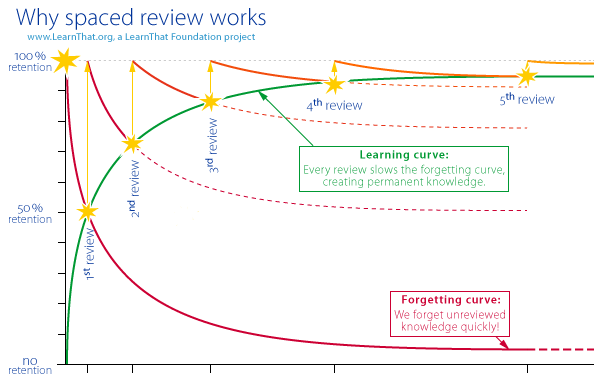
Considerations for in situ Sim
Planning, Time, Location
Every simulation session should have a defined lesson plan and allow sufficient time for both the simulation scenario and debrief. Rather than focus on tasks (how to insert an IV, how to defib) the real power of sim is to explore cognitive bias and other human factors – in a crisis, it’s often not what you know, but how effectively you can apply it that matters. There is a considerable cost differential in sim delivered on a dedicated course (eg: Effective Management of Anaesthetic Crises, EMAC) in a dedicated facility (eg: simulation centre) vs a short session (planned or opportunistic) delivered in the workplace, preferably using the usual resus bay, theatre or ward environment.
Equipment
Use of the standard equipment used in your location is necessary (there is no point practicing IO access with an EZ-IO drill if your facility only has the Bone Injection Gun); a training box of expired kit (ETT, LMAs, PEEP valves and so on) is easy to procure.
Similarly expired drug stock (dantrolene, adrenaline vials etc) ensure that participants get to practice drawing up and preparing drugs under situations of a simulated crisis. Opening glass vials and preparing infusions is worth practicing under a simulated crisis – I am a huge fan pf ‘action cards’ at the head of the resus bed to aid this process, rather than having to search through the A4 compendium of drug protocols held t the Nursing staiton.
Patient
Some centres use simulated patients – actors or stray medical students who are briefed to the scenario. They are expensive and it isn’t ethical to defibrillate them or cannulate them, let alone perform CPR. Hence most use mannikins. There are expensive models which can simulate voices, breath sounds, heart sounds, collapsed lungs and have add ons to allow cannulation, central line insertion, catheterisation and so on – such as Laerdal’s Sim Man – but the are NUTS expensive, with ballpark costs $17K to $110k. Crazy.
Most hospitals have access to a Resuscitation Mannikin of some sort, with ResusciAnne (modelled on the death mask of an unidentified woman drowned in the River Seine, L’Inconnue de la Seine) the most popular CPR trainer out there. I am still waiting for Tor Ecleve’s proposed update as displayed on lifeinthefastlane, namely Resusci Sharon & CPR Tracey.
In a push, ANYTHING will function as a patient; at smaccGOLD our SimWars team trained using Simon Carley’s conference satchel as a patient – we didn’t need to practice procedures…but we did need to practice teamwork, and rehearsing a scenario around a ‘bag patient’ sufficed, even to the point of inducing stress overload in the team leader. I’ve run sim training sessions using a cheap clothes mannikin purchased on eBay to run a perimortem C-section scenario…a $5 toy doll to practice neonatal resuscitation….and even a teddy bear as mock patient. However even the simplest sim can benefit from use of real equipment and a simulated monitor…
Finesse
It’s the little things that make or break a good sim scenario. This might include the use of a confederate (covered nicely by Jesse Spurr in the ‘Plants in Simulation‘ post), the use of appropriate adjuncts (X-rays, labs, clinical photographs), use of moulaged blood, amniotic fluid and so on.
Some of the sim apps allow some nifty features – being able to flash up an X-ray, ECG, lab results or a clinical photograph to the monitor can help prompt the participants.
One of my favourite additions is that of patient phrases – these can be streamed to a small bluetooth speaker hidden within the mannikin (‘Am I having a heart attack?”). I have a vision of collecting some soundbites from various celebrities amongst the critical care community (can you imagine Minh le Cong asking “have you used the RSI checklist?” or John Hinds saying “Please use cricoid pressure!”). I can but dream…
“…sound effects from confederate taking photos of the “birth” blew the midwives minds when they put the Doppler on a cloth sack and heart fetal heart rate. The crying neonate adds realism to successful resus and then subsequent ambient noise for maternal resus”
Jesse Spurr (nurse educator and sim gur who blogs at The Injectable Orange) has a great pearl – use your smartphone to host a foetal Doppler sound and newborn crying sound during obstetric or neonatal resus sims; a confederate can pretend to take photos using the smartphone and unleash the relevant sound effect.
Simulation Monitors
This is where modern technology comes to the fore; pretty much everyone has access to a smartphone or tablet nowadays. Numerous commercial apps allow one to convert an iPad screen into a simulacrum of a patient monitor, controlled via Bluetooth or Wi-Fi from another iPad or smartphone. There is no longer a need for an expensive ‘Sim Man’ or sim centre; one can instead deliver realistic realtime practice using the technology in your pocket.
Below I review several of the available options, with particular consideration to affordability, ease of use, fidelity and functionality. Links to associated websites are provided.
NOTE : Neither reviewers have shares or a financial interest in any of the products shown. iSimulate kindly provided a $100 iTunes gift card to facilitate download of the various simulation apps on trial.
Trialling the Sim Apps
Here I review five different sim apps. Sadly the budget didn’t run to purchase of a Sim Man ($17K to $110K) …and to be honest, I do not think that the SimMan product can be justified except in the larger dedicated sim centres. Again it is far better to run ‘guerilla sim’ in your location, as low fi, high rep sim. The following iPad / iPhone apps were trialled :
- EKG Trainer from Walter Crittenden
- DARTSim – ECG Rhythm & Monitor Simulator from DART Sim
- Sim Monitor from Med-eSim Apps
- SimMon from Castle Anderson Apps
- ALSi from iSimulate
Key review items include COST – EASE OF USE – FIDELITY – FUNCTIONALITY aspects. I scored each aspect out of five :
- 0 – avoid
- 1 – low bang for buck
- 2 – functional, but needs improvement
- 3 – average
- 4 – actually, quite good
- 5 – GRILLS MY CORN
I have also included a short video of each in use, mostly showing student monitor screens. The videos were made using AirPlay (built into iOS devices and streamed to a macBook Air running the program “reflector” to record video. It’s probably the easiest workaround for capturing an iPad screen, other than by using a standard recorder.
Reviewers were Dr Jonathon Hurley (Emergency Medicine, UK) and Dr Tim Leeuwenburg (Rural GP-Anaes, Australia)
EKG TRAINER (Walter Crittenden)
Tim : This app was only $2.99 from the app store, and at first glance appears to compare well with the SimMon app, albeit with only one option for a monitor (to be honest, I don’t think this matters – in my hospital alone there are four different monitors and it’s not useful to get hungup on expecting sim apps to mimic all commercial products).
There appear to be displays for ECG, SpO2, NIBP and RR. The lack of ETCo2 may be a limiting factor for those in ED, ICU, Theatre or Prehospital. Sadly I was unable to get anything to display other than ECG. This allowed selection of several waveforms including :
NSR-A/flutter-Sinus Brady-1st degree AVB- 3rd degree AVB-Sinut tach, A/fib-ST elevation, SVT- Bigeminy-VT-VF-Asystole
There also appears to be an option to connect two iPads via Bluetooth, but I was unable to make this work over the 72 hour trial period of testing. Linking to the developer’s website didn’t reveal any more clues on how to make this work and indeed the website appeared neglected.
So – at first glance this offers more ECG waveforms than SimMon, but lacks connectivity, ability to select other parameters and omits ETCo2. For the price this is not bad, but I could probably do as well with a few laminated photos of different monitor screens and run a sim like that! That way I would have saved $2.99 for a coffee…
- COST – $2.99
- EASE OF USE – 1/5
- FIDELITY – 1/5
- FUNCTIONALITY – 1/5 (essentially ECG strip only) on iPad, 2/5 on iPhone
- TOTAL SCORE – 1/5
Jonathon : I had the same experience.
iPad: Appears to be a ‘work-in-progress’ with just the ECG simulation working. The screen to change the other parameters wasn’t even finished, with ‘Label’ displaying instead of the value of the parameter.
iPhone: All parameters work, although there are no waveforms for sats / BP / RR.
I could connect iPhone (teacher) to iPad (student) and the displays mimcked each other, but when connecting the other way around sats, BP and RR just read zero. Connectivity was slow and the app would frequently hang trying to connect.
VF wouldn’t work.
Would maybe give this 2/5 for functionality (iPhone version) but otherwise agree with the scoring.
- COST – $2.99
- EASE OF USE – 1/5
- FIDELITY – 1/5
- FUNCTIONALITY – 2/5 on iPhone, 1/5 on iPad
- TOTAL SCORE – 1/5
http://vimeo.com/97017150
DART SIM (ECG RHYTHM & MONITOR SIMULATOR, STAR CPR San Diego)
Tim : The DART Sim app seemed to have good reviews on iTunes. It was fairly easy to start up, but the monitor screen appeared very cluttered an was hard to navigate. Swiping one’s finger across numerics allowed entering and change of values via keyboard; swiping over waveform hide/shows the waveform for each of ECG, BP, SpO2 and ETCO2.
Whilst ETCO2 waveforms could be changed via a drop down menu which was clearly labeled, the ECG waveform was controlled from a ‘keypad’ in bottom left of screen numbers 1-25.
By preselecting a number, different ECGs can be displayed – but this of course requires one to know which number corresponds to which ECG. I found this annoying, as reliance on a ‘key’ made rhythm switches on the fly almost impossible.
There are options to pace and to defibrillate; I gather there are also options to purchase scenarios, ECGs, CXRs and labs – I could not justify this, as the screen clutter and general difficulty in navigating the app made me immediately discount this as an option for sim.
I was also unable to make a connection with a controller iOS device via either WiFi or Bluetooth; there is a free DART remote app available which I gather is used in the suite of DART products.
On the positive side, there was a help function within the app which led to several splash screens of info in dense type, and a PDF manual.
- COST – $16.99
- EASE OF USE – 2/5
- FIDELITY – 1/5
- FUNCTIONALITY – 2/5
- TOTAL SCORE – 1.5/5
Jonathon : this is the one I’m least keen on. It doesn’t look like a real monitor screen at all. It can do basic monitoring such as heart rate and rhythm, sats and respirations, but most of the more advanced features are premium add-ons, including the ability to remote control the simulator. It does have a simulated defib and pacing unit, but the clunkiness of the interface lets this down as a potential positive.
Doesn’t simulate a generic monitor so will likely confuse students. DART remote allows scenarios to be built but appears quite complex, requiring a lot of time to input.
I quickly discounted D.A.R.T Sim from my options for use in teaching.
- COST – $16.99
- EASE OF USE – 2/5
- FIDELITY – 1/5
- FUNCTIONALITY – 2/5
- TOTAL SCORE – 1.5/5
http://vimeo.com/97017153
SIM MONITOR (Med-eSim Apps)
Tim : I struggled initially to get SimMonitor to work, but was aided by the funky video below.
Sadly however I could only tolerate about 45 seconds of this before the soundtrack made me want to hurl the iPad across the room. Thankfully by this stage I had gleaned enough to at least work out how to connect the student and teacher iPads and display waveforms.
Connection was relatively easy; the teacher screen allows selection of a wide variety of ECG waveforms and ABP, SpO2 and ETCO2. These changes are rapidly reflected on the student monitor. The next ECG can be selected and ‘queued;, allowing rapid progression through rhythm changes without fumbling. A CPR option displays the typical ‘CPR hump’ seen. There is a defib button, but this just discharges a fierce crackling (think mad scientists and Igor) rather than the usual ‘charge-ready-defib’ of more sophisticated trainers.
I also struggled to get the ETCO2 to display and to turn on/off other waveforms, other than by maniacally swiping at the monitor and hoping that waveforms would appear/disappear – hardly conducive to a good sim.
I understand that there are options to purchase more ECGs, image libraries and lab results – I did not pursue this, as although the app worked, it didn’t seem worth the money to pursue this further, given the poor fidelity of the monitor screen and difficult navigation.
There is a small sound library which was quite fun to use. This app is clearly better than the EKG trainer and DART SIM already reviewed, but lags behind the next app (which can be confused with SimMonitor, namely SimMon)
- COST – $17.99
- EASE OF USE – 2/5
- FIDELITY – 2/5
- FUNCTIONALITY – 2/5
- TOTAL SCORE – 2/5
Jonathon : SimMonitor is a little better than the previous (DART SIm/EKG Trainer); it looks like a monitor screen and can be remote controlled by Bluetooth. However, it is quite limited in its options e.g. the number of different sats traces that can be displayed. There is no defib or pacing function. It does however have a limited sound library, although these are not particularly high fidelity.
- COST – $17.99
- EASE OF USE – 2/5
- FIDELITY – 2/5
- FUNCTIONALITY – 2/5
- TOTAL SCORE – 2/5
http://vimeo.com/97024867
SIM MON (Castle Anderson Apps)
Tim : At $21.99 SimMon is clearly affordable. It is also incredibly easy to set up; it can either be run on two iOS devices (iPhone or iPad to control, another iPad as monitor screen) or as a standalone device (waveforms and numerics can be changed by touching the screen and selecting appropriately).
Initially I was very excited to see option to select one of four separate monitors in the ‘settings’ menu (Datex Ohmeda AS3, Nellcor N100, DataScope Passport 2 & Agilent ACMS M1177A) – however the actual screen displays do not change, just the audible tones, The only other thing that can be changed in this menu was the units for ETCo2 – as either kPa, mmHg or as a percentage (not a unit I am familiar with for this variable).
The display allows FOUR waveforms (ECG, SPO2, Arterial Waveform & ETCO2), with numeric values by the side. Additionally RR and a timer can be activated.
Available waveforms include :
- ECG : NSR-AF-A/flutter-Junctional-LBBB-RBBB-ST elevation-SVT-VF-VT
- SpO2 : Normal & Poor Perfusion
- Arterial : Normal-Poor Perfusion-Under Dampening-Over Dampening
- ETCO2 : Normal-Broncospasm [sic]-Severe broncospasm [sic]-Leaky Tube-Subsidising Relaxant-No reading
Touching on either waveform or numeric allows changes; waveforms are selected by menus, numerics changed by swiping up (increase) or down (decrease). Maybe I have got fat fingers, but I found it too easy to inadvertently change the parameter above or below the desired setting, which could be a problem.
In fact, the more I think about it, this IS a problem – the SimMon does not allow pre-recording of scenarios – all changes are made ‘on the fly’ either from the controlling iOS device or from the display monitor. This it is vital that any changes are made quickly and accurately.
Interestingly the ONLY alerts that I could elect to deterioration were changes in the audible tone of measured values – no alarms, which is in contrast to the usual in-built alarms on most monitors.
I could use this app for teaching on courses – it is cheap and allows changes to be made rapidly. I have seen it used on the ETMcourse to good effect. However the lack of functionality is frustrating and the lack of ability to trend values over time, to select from pre-planned options and flip rapidly from one rhythm (and associated values) to another is frustrating. Similarly absence of alarms and defib/pacing/AED options limits utility.
- COST – $21.99
- EASE OF USE – 4/5
- FIDELITY – 2/5
- FUNCTIONALITY – 2/5
- TOTAL SCORE – 2.5/5
Jonathon : SimMon has many more options for sats and ETCO2 traces. Again it can be remote controlled by another iPad or iPhone, and I find this the best out of the reasonably priced apps. It looks like a real monitor and the parameters can easily be adjusted and enabled / disabled as needed. There are no built-in scenarios so parameters have to be changed individually, and there is no pacing or defib function. S
cores are as above, except I’d give this 3/5 for functionality. As it stands this is my choice for teaching until I can convince the Trust to invest in ALSi!
- COST – $21.99
- EASE OF USE – 4/5
- FIDELITY – 2/5
- FUNCTIONALITY – 3/5
- TOTAL SCORE – 3/5
The SimMon demo is below :
Video review is below :
http://vimeo.com/96967771
Auckland HEMS comment here on their experience of using SimMon – as a bridge until purchase ALSi !
ALSi (iSimulate)
Tim : Along with their CTG app (CTGi), ALSi is a fully-functioned app from iSimulate. It is an order of magnitude more in cost than the other apps, but certainly delivers in functionality and fidelity.
It comes neatly packaged with two iPads, wi-fi base station (bluetooth connectivity is OK), housed in a tough transport monitor bag from Neann (makers of excellent prehospital bags) and encloses chargers, power cords and sphygmanometer cuff, ECG leads and pulse oximeter. There is enough space inside the bag to store a few adjuncts such as ETT, laryngoscope, EZ-IO, IVs , LMAs and other adjuncts. Or your lunch…
http://vimeo.com/96967772
Connection is simple via wi-fi or Bluetooth. Once started the app opens a huge variety of options, including
- huge library of ECGs (electrolyte abnormality atrial and ventricular dysrhythmias, arrest rhythms, paeds rhythms, trauma, conduction abnormality etc)
- variety of ETCO2, SPO2 and NIBP waveforms
- quickpick library of scenarios which allow change of ECG, SpO2, ETCo2 and BP); these can either be activated immediately or allowed to trend over as little as 10 secs to as much as 15 minutes
- sound libraries, which can be customised (add own sound effect, brilliant for streaming to a bluetooth speaker hidden in mannikin)
- image and lab libraries, fully customisable
- option of monitor, AED or defib screen modes
- -pause, alarm mute and screen invert functions
It’s probably best to just download and have a play – ALSi offer a free 28 day trial. You will need two iPads to make this work – but it is worth it.
- COST – $4.9K for lifetime licence, or $1K per annum subscription
- EASE OF USE – 4/5
- FIDELITY – 5/5
- FUNCTIONALITY – 5/5
- TOTAL SCORE – 4.5/5
Jonathon : ALSi is definitely the premium simulator. It resembles a monitor, has defib and pacing functions, and scenarios which include steps which can be auto-activated by the defib – no more obvious clues about when a rhythm is about to change. It simulates CPR and PEA with one tap of a button. Custom parameters can be added. The sound library is good and can be added to. The big down side of ALSi is the price – buy in to lifetime licences is thousands of pounds, which is only within reach of institutions. The full kit is only a little more, and truly resembles a monitor in a bag with ECG and sats leads, although they are not functional – could achieve this with out-of-date kit from medical electronics.
Its price means this would be an institutional purchase rather than a personal one, so may have implications for sim practitioners in institutions where sim isn’t a budget priority.
- COST – $4.9K for lifetime licence, or $1K per annum subscription
- EASE OF USE – 4/5
- FIDELITY – 5/5
- FUNCTIONALITY – 5/5
- TOTAL SCORE – 4.5/5
http://vimeo.com/96970098
https://vimeo.com/97029994
THE VERDICT?
- ALSi 4.5/5
- SimMon 2.5/5
- SimMonitor 2.5/5
- DART SIM 1.5/5
- EKG Trainer 1/5 (NB: iPhone version scored 1.1/5)
Any decision on purchase of a sim app will be guided by needs, functionality and affordability.
Although not trialled, Laerdal’s SimMan seems to be the traditionally preferred choice by standalone simulation centres. But SimMan is CRAZY expensive and not suited to mobile sim – a major drawback, as concentration of simulation in a dedicated centre fails to address the peculiarities of different teams, equipment and locations. Far better to have an option that allows sim on the floor in ED, OT, ICU, wards or even consulting rooms and pre-hospital. There is just no point in having one-off sim in a sim centre unless supported by regular low-fi repetitive sessions as mobile sim.
ALSi is in a league of it’s own amongst the iOs apps tested – yes it’s more expensive than the other iPad based apps, but the sheer range of options, the personalised support and the future vision make it the preferred choice of serious resuscitationists. ALSi is used for training in Australasian ALS course, by leading retrieval services such as RFDS, medSTAR and GSA-HEMS, by paramedic training organisations and by tertiary hospitals.
SimMon is a distant second, but far less functioned than ALSi – think of it as an old kiddies pushbike compared to the Mercedes-Benz of ALSi. It is clear that are comparing apples with oranges when put ALSi up against it’s rivals.
The other apps are little more than toys – cheap, but nowhere near approaching the fidelity or functionality of ALSi. Not Mercedes-Benz, not even pushbikes – perhaps those little plastic toys you get in Xmas crackers…
Jonathon : Overall, ALSi is the highest-fidelity sim app and is great for institutions. As I’m a trainee and rotate all around the region, it’s unlikely that I’m going to be able to convince every Trust to buy it so for me, SimMon is my favourite. It’s the best of the reasonably priced apps and adds a lot of realism to scenarios.
Tim : Although it may seem pricey, ALSi offers a robust and realistic training package at fraction of the cost of only serious rival (SimMan, $17-110K). The after sales support is superb and the price is easily covered from most educational budgets and is easily affordable by an institution. I quarantined two days worth of rural upskilling grant to purchase mine. I would recommend it if you are serious about running sim in the workplace or as on courses. Whilst pricier than the other apps, it is still far, far, far cheaper than the only other contender, Laerdal’s SimMan. It is also highly portable allowing regular repetition of sim training in the workplace rather than in a sim lab.
In short, ALSi “grills my corn”

Great reviews, really helpful.
Been looking at getting some in-situ sim started in the department I work, struggling with time constraints though both on shift and even during dedicated teaching time. What do you think the minimum time required is for a good sim plus debrief?
I think 30mins is an achievable target where I work, over 45mins we would struggle with having people off the floor even on the quietest of mornings.
Cheers
Andy
Minimum? Guerilla sim on ward round or in a shift can be as little as 5-10 mins sim, 5-10 mins debrief (make debrief at least as long as sim and concentrate NOT on knowledge, but on no tech skills)
Pingback: You're Amazing - Keep it Up! - KI Doc
Tim,
Take a look at MEDRILLs apps – http://www.medrills.com
Kirk
Medrills review over at LITFL
lifeinthefastlane.com/techtool-thursday-017/
Seems more of an app for task training than creation of a user-modifiable monitor for running a simulation scenario.
Am sure it has its place…see link above
Pingback: Top ten tips for In Situ Sim at St.Emlyns. - St Emlyns
Thanks for this excellent post Tim.
Enjoyed the read and have already made changes to our in house Simulation @Westmead.
I agree with you on most fronts:
– I currently just have Dart Sim and SimMon and generally find SimMon to be superior
Agree with the comments about Dart Sim just not looking “right” – although the X-rays and Defib function can complement SIM MON if you have 3 IPADS.
We have an ALS Simulator and found that using the Laerdal SimPad system, a lap top and some carefully applied brown tape we can achieve a ten minute set up for in situ sim. However, the IPAD options are obviously the fastest way to get things setup for an in house style sim. Having run this type of training most weeks since your post in June I have decided the Sim Equipment you need depends on the task.
Regarding Equipment Choice:
For any ALS training I use the Laerdal Sim Man (just the low spec one). Everything else I use an IPAD as you suggest. I suspect if I had ISimulate I would use that for everything for the reasons you outline that it “Grills your corn”
Other Thoughts:
As per the Harvard group allow about 10 percent of your allotted time for setting the rules and giving a really believable backstory. Also I think it is REALLY important to set the learning objectives first – http://emergencypedia.com/2014/07/13/7-simulation-pearls
Finally:
Add some very cheap fidelity by these 3 things:-
1) Psychological by amplifying the IPAD using a speaker
2) Physiological – make the participants run up and down a few times in the hall way. HAnd over in an ambulance uniform for extra stress inoculation
3) Realism – Plug the IPAD or Laptop into your monitoring system using a VGA cable so it projects onto a larger screen (small IPAD screen is a fundamental draw back of this device for Sim)
Question for you:
Regarding ISimulate – do you recommend the full purchase (including two iPads) or do you prefer the license download option?
Andrew
Thanks mate, all good comments
I went for the paid option rather than annual licence – larger upfront cost, but the customer service has been outstanding with new iterations of the app taking on board suggestions from myself and others. It’s pricey, but the Rolls Royce of sim apps
We might invest then!
Here is Simmon 2.0 with simple v g a out put. Combine with speaker for best effect. http://instagram.com/p/vKPLRXqOGP/
Looking fwd to trying with a l s I
Andrew
No mention of using the SimMan software as a great standalone app – The SimMan software is FREE to download from the Laerdal website, and once installed on any windows computer equipped with a second display (and set up to use it to extend the desktop) the software will automatically place a fully functional Philips monitor (touchscreen works if connected and configured) – the SimMan main window along with “mini-monitor” then allows you to run preconfigured simulations and you can use a scroll wheel or gesture over vitals on your screen to control them with ease – clicking on the ECG allows a selection from dozens of rhythms and the software can be scaled up or down from a simple monitor with ECG, NIBP, SP02, to ETC02, expired gases / anesthetics, PA, ART monitoring, etc etc. With a second display configured your monitor will display automatically and you can use your mouse to interact with the simulated patient monitor – includes alarms etc, and you can modify these sounds by changing the files located in the Programs folder. This has been great to use as as a laptop based fully functional monitor – connect your laptop to a second display, or an LCD projector and you’ve got a 60″ monitor on your wall – Windows XP machines can easily run this software with fully functional monitor – Easy to use software with very little configuration needed to get up and running. Is anyone else using this FREE alternative to the apps above? DARTSim was tried to use in a pinch and ended up costing the instructor 30 dollars and a wasted session in frustration trying to get the software to do what we wanted. Give this a try, google for SimMan software, it’s about a 400mb download and play around with the software, it’s incredibly “powerful” from a HiFi sim perspective while also remaining easy enough to use every day to increase the fidelity of any sim. Students are amazed when they can touch the monitor screen to silence alarms, and Philips is such a common monitor in the healthcare field that most have at least seen the familiar interface.
Pingback: Mini-Sims for Critical Care - LITFL
Excellent reviews. I have used all of them except the ALSi. I have also used the SimMan and other EXPENSIVE hi-fi manikins. The DART Sim actually works pretty well. I find it similar to the Sim Monitor, with a bit more functionality. Programming is actually pretty easy and you can HIDE the difib portion making it look similar to a regular ICU monitor. Being from the U.S, it does drive me crazy that the tracings run backwards!!! That can be changed on the DART Sim, at least for the ECG. Capnography is still wrong though. The one I have NEVER had any issues with is the Sim Mon. Works every time. Wish they would add more ECG’s and cap waves though.
Thanks again!!!
Pingback: Top 10 Android and IOS Medical Apps | EmergencyPedia
Pingback: Goal Directed Simulation at The Teaching Course New York - INJECTABLE ORANGE
Pingback: in situ simulation workshop at #smaccDUB – foam-europe.org
Pingback: Global Intensive Care | in situ simulation workshop at #smaccDUB